Captcha
Artalk comes with a built-in image captcha feature, allowing you to configure operation frequency limits that activate the captcha when exceeded.
Additionally, you can integrate various verification service providers to gain diversified verification functionality.
Currently, Artalk supports: Turnstile, reCAPTCHA, hCaptcha, and Geetest.
You can modify these settings in the Dashboard or via the configuration file or environment variables.
Configuration File
The full captcha configuration is as follows:
# Captcha
captcha:
enabled: true # Master switch
always: false # Always require captcha
captcha_type: image # Type of captcha
action_limit: 3 # Number of actions required to activate captcha
action_reset: 60 # Timeout to reset action counter (unit: s, set to -1 to never reset)
# Turnstile
# (https://www.cloudflare.com/products/turnstile/)
turnstile:
site_key: ''
secret_key: ''
# reCAPTCHA
# (https://www.google.com/recaptcha/about/)
recaptcha:
site_key: ''
secret_key: ''
# hCaptcha (https://www.hcaptcha.com/)
hcaptcha:
site_key: ''
secret_key: ''
# Geetest (https://www.geetest.com)
geetest:
captcha_id: ''
captcha_key: ''- always: When set to
true, captcha is always required. - captcha_type: Type of captcha, options include:
image,turnstile,recaptcha,hcaptcha,geetest. - action_limit: The number of actions required to activate the captcha.
- action_reset: When the time exceeds this value, the action counter resets. Unit is seconds; set to
-1to never reset.
Note: When always is enabled, action_limit and action_reset configurations are ignored.
Configuration Examples
Example 1
Within a 60-second time frame, if the number of actions exceeds 3, captcha will be required:
captcha:
action_limit: 3
action_reset: 60The counter will automatically reset after 60 seconds, allowing for 3 more actions without requiring a captcha.
Example 2
Regardless of the time frame, if the number of actions from an IP address exceeds 5, captcha will be required:
captcha:
action_limit: 5
action_reset: -1Example 3
Always require captcha, regardless of the number of actions:
captcha:
always: trueDefinition of Actions
Each "comment, vote, image upload, password verification" by an IP address counts as an "action."
Turnstile
Turnstile is a verification service from Cloudflare. You can obtain the site_key and secret_key from the CF dashboard, then fill in these keys in the Artalk settings and change captcha_type to turnstile.
Illustrations:
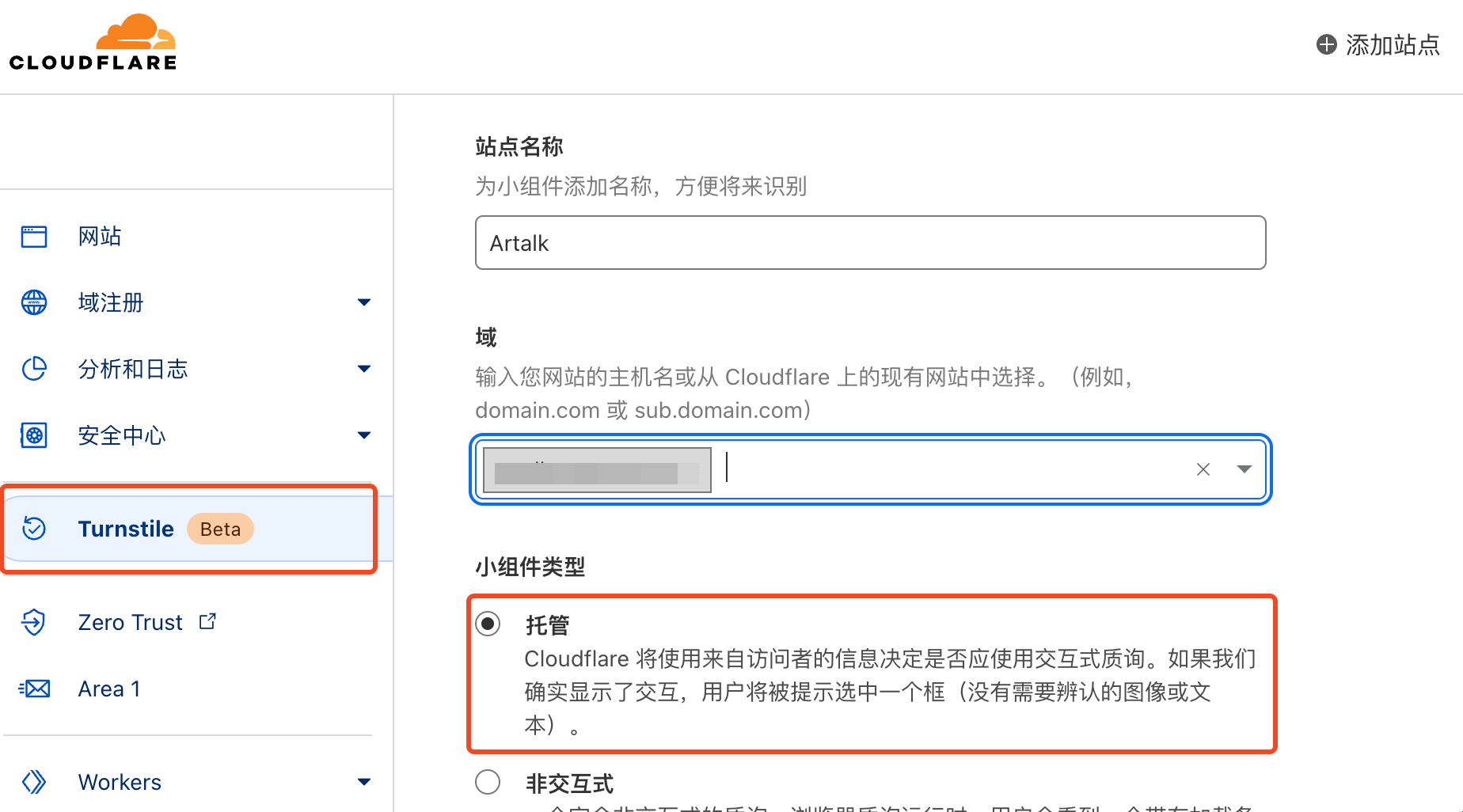
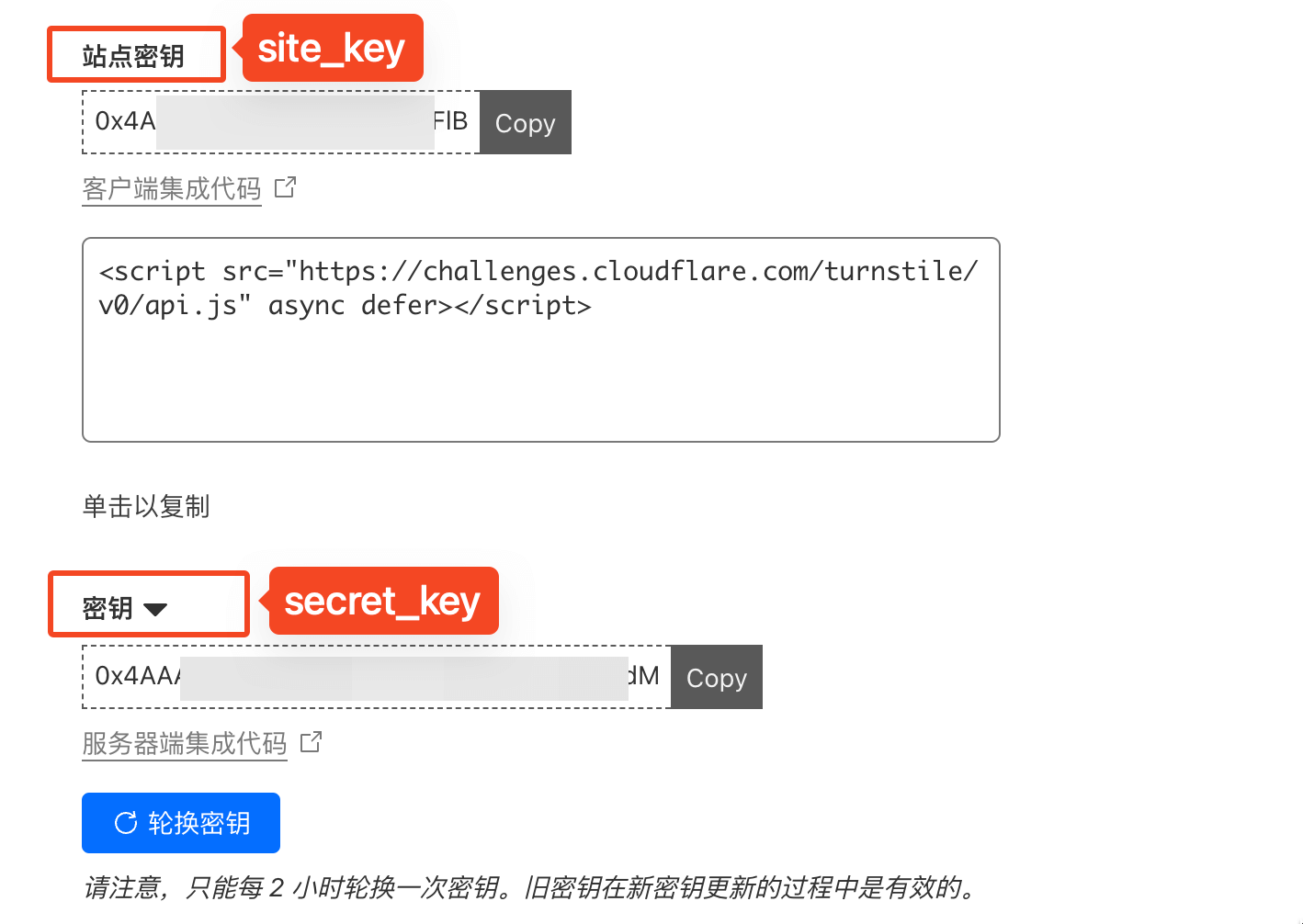
Corresponding configuration file:
captcha:
# Omit other configurations...
captcha_type: turnstile
turnstile:
site_key: ''
secret_key: ''reCAPTCHA
reCAPTCHA is a verification service from Google, and Artalk supports reCAPTCHA v3. You can obtain the site_key and secret_key from the Google developer dashboard, then fill in these keys in the Artalk settings and change captcha_type to recaptcha.
Corresponding configuration file:
captcha:
# Omit other configurations...
captcha_type: recaptcha
recaptcha:
site_key: ''
secret_key: ''Note: Accessing Google APIs from within China may require configuring a system proxy.
Google provides test keys for reCAPTCHA: see here.
hCaptcha
hCaptcha is a verification service. You can obtain the site_key and secret_key from its official website, then fill in these keys in the Artalk settings and change captcha_type to hcaptcha.
Corresponding configuration file:
captcha:
# Omit other configurations...
captcha_type: hcaptcha
hcaptcha:
site_key: ''
secret_key: ''hCaptcha provides test keys: see here.
Geetest
Artalk supports integrating Geetest for advanced behavior verification.
First, register an account on the Geetest website to obtain the captcha_id and captcha_key, then modify the configuration in the Artalk settings and change captcha_type to geetest.
Corresponding configuration file:
captcha:
# Omit other configurations...
captcha_type: geetest
geetest:
captcha_id: ''
captcha_key: '' qwqcode
qwqcode