Reverse Proxy
Caddy
/etc/caddy/Caddyfile
artalk.your_domain.com {
tls /etc/caddy/ssl/cert.pem /etc/caddy/ssl/cert.key
reverse_proxy http://localhost:23366 {
header_up X-Forwarded-For {header.X-Forwarded-For}
}
}Reload the Caddy configuration:
sudo systemctl reload caddyNginx
Assumptions:
- The domain you want to bind is:
artalk.your_domain.com - Artalk local address:
http://localhost:23366
For Ubuntu 20.04:
Create the site configuration file:
sudo vim /etc/nginx/sites-available/artalk.your_domain.comEdit the reverse proxy configuration file:
server {
listen 80;
listen [::]:80;
server_name artalk.your_domain.com;
location / {
proxy_redirect off;
proxy_set_header Host $host;
proxy_set_header X-Real-IP $remote_addr;
proxy_set_header X-Forwarded-For $proxy_add_x_forwarded_for;
proxy_pass http://localhost:23366/;
}
}Create a symbolic link to enable the site:
sudo ln -s /etc/nginx/sites-available/artalk.your_domain.com /etc/nginx/sites-enabled/Check if the configuration file is valid:
sudo nginx -tIf the configuration is correct, restart Nginx:
sudo systemctl restart nginxConfigure the frontend:
Artalk.init({ server: 'http://artalk.your_domain.com' })TIP
You can also add a layer of CDN and SSL.
Pay attention to the configuration file permissions and the accessibility of the reverse proxy target URL.
Especially if Artalk is running inside a Docker container, make sure the IP and port can be accessed by Nginx.
Apache
You need to enable the reverse proxy module mod_proxy.c
<VirtualHost *:80>
ServerName your_domain.xxx
ServerAlias
RewriteEngine On
RewriteCond %{QUERY_STRING} transport=polling [NC]
RewriteRule /(.*) http://localhost:23366/$1 [P]
<IfModule mod_proxy.c>
ProxyRequests Off
SSLProxyEngine on
ProxyPass / http://localhost:23366/
ProxyPassReverse / http://localhost:23366/
</IfModule>
</VirtualHost>BaoTa Panel (宝塔面板)
First, create a site (e.g., artalk.your_domain.com), then click the site "Settings":
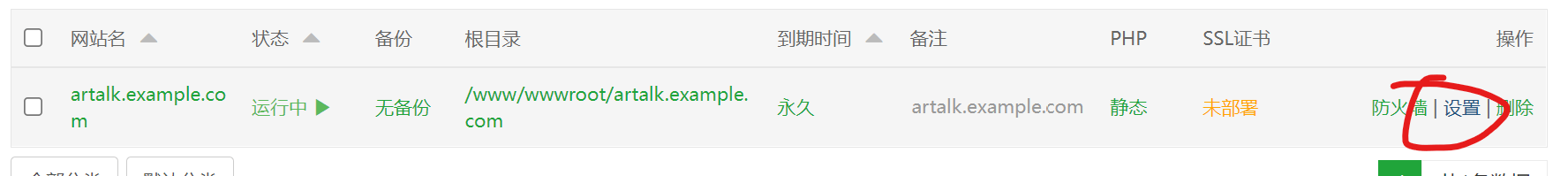
Open the "Reverse Proxy" tab, click "Add Reverse Proxy", fill in the "Target URL" with http://localhost:port (where the port corresponds to the Artalk port), and fill in the "Send Domain" with $host, as shown in the figure:
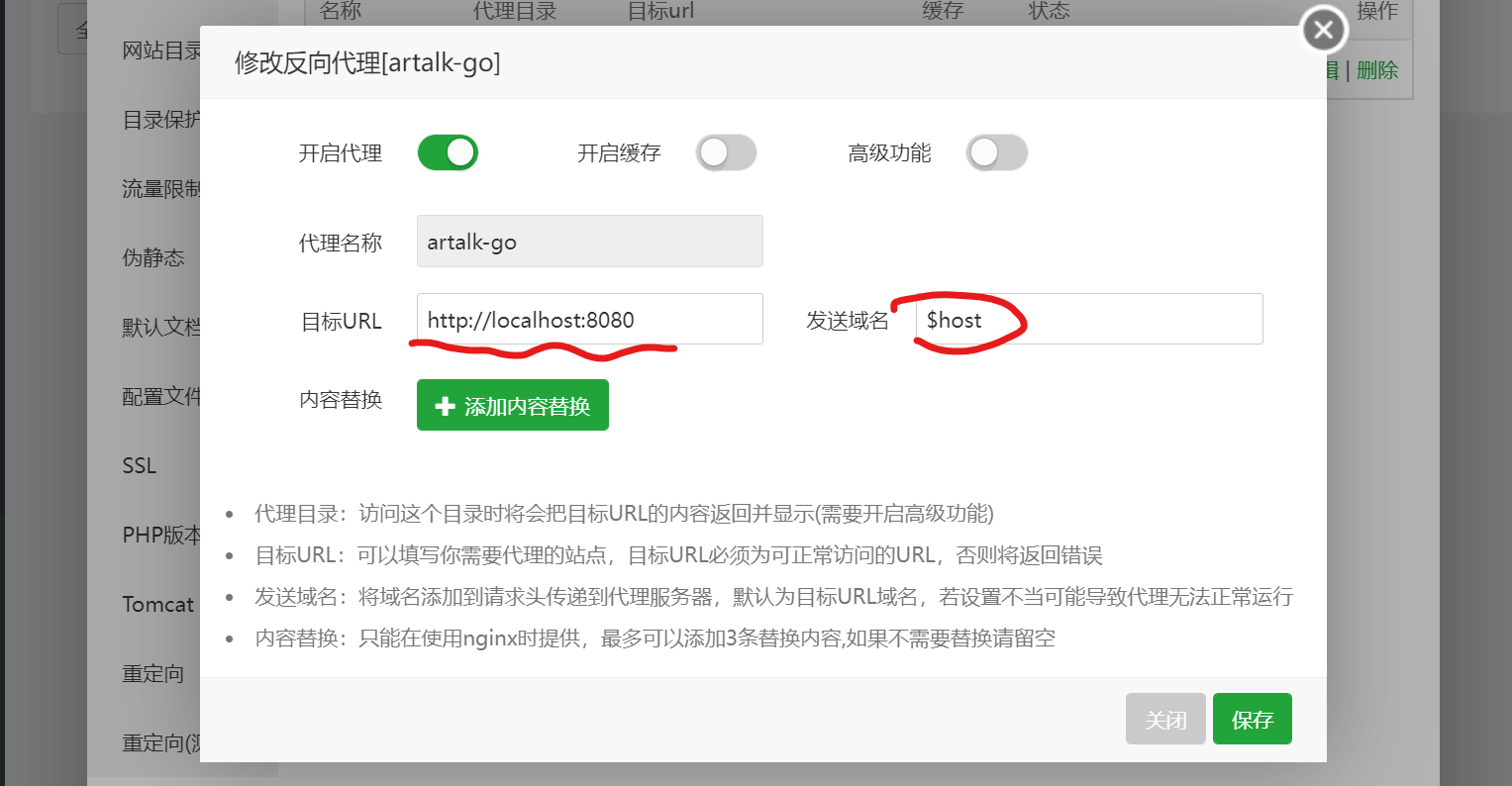
Getting the Accurate IP Address
When using a reverse proxy server, you need to configure the proxy headers to get the user's accurate IP address. Refer to the IP Region documentation for more details.
 qwqcode
qwqcode pluveto
pluveto Mr.Hope
Mr.Hope