Comment Moderation
Artalk supports multiple comment filtering methods to intercept spam comments. It offers integration with online APIs like Akismet, Tencent Cloud Content Safety, Alibaba Cloud Content Safety, and local offline keyword libraries. You can further enhance comment moderation by combining it with the captcha feature, making it hard for spam comments to get through.
You can modify this configuration in the settings interface of the Dashboard, or configure it through configuration files or environment variables.
Configuration File
The complete moderator configuration is as follows:
# Comment Moderation
moderator:
pending_default: false # New comments default to "pending review" status
api_fail_block: false # Intercept comments even if the spam detection API request fails
# akismet.com anti-spam
akismet_key: ''
# Tencent Cloud Text Content Safety (tms)
tencent: # https://cloud.tencent.com/document/product/1124/64508
enabled: false
secret_id: ''
secret_key: ''
region: ap-guangzhou
# Alibaba Cloud Content Safety
aliyun: # https://help.aliyun.com/document_detail/28417.html
enabled: false
access_key_id: ''
access_key_secret: ''
region: cn-shanghai
# Keyword library filtering
keywords:
enabled: false
pending: false # Set to pending review if matched
files: # Support multiple keyword files
- './data/keyword_1.txt'
file_sep: "\n" # Keyword file content separator
replace_to: 'x' # Replacement characterDefault Pending Mode
Enable new comments to default to "pending review" status:
moderator:
pending_default: trueAkismet
Akismet is a globally recognized anti-spam API provided by WordPress, particularly effective against English spam comments. Akismet offers a free Personal version suitable for personal blog sites.
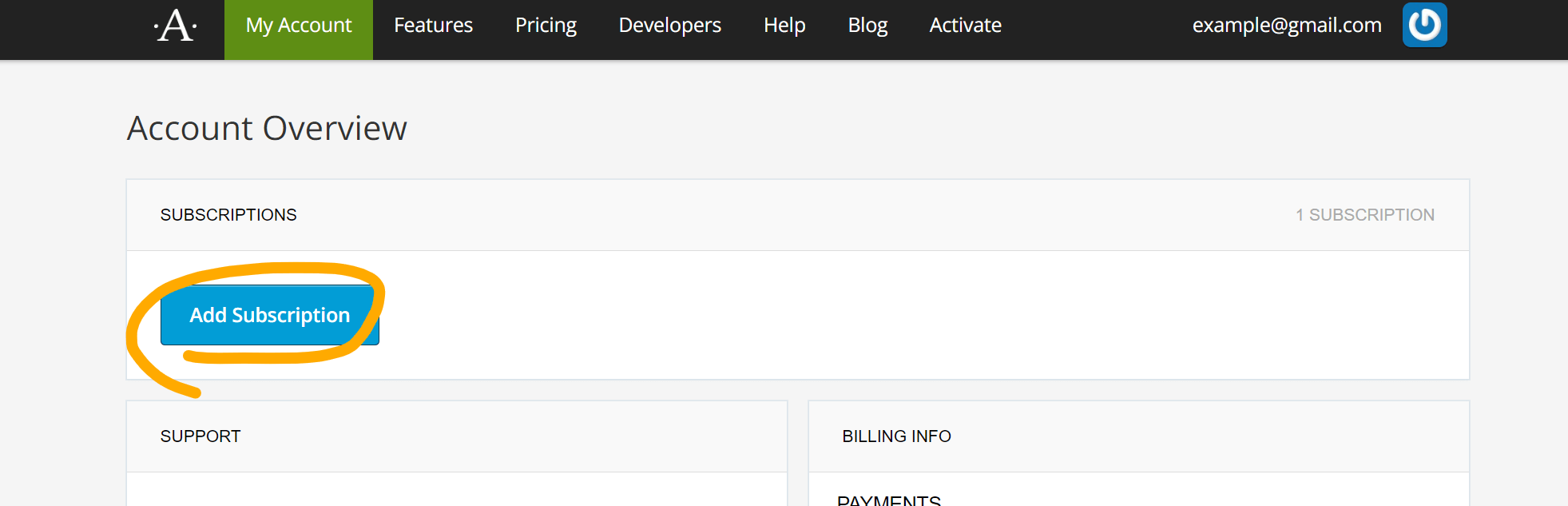
You can easily apply for an akismet_key on the Akismet official website and fill it in the configuration file to enable Akismet spam filtering.
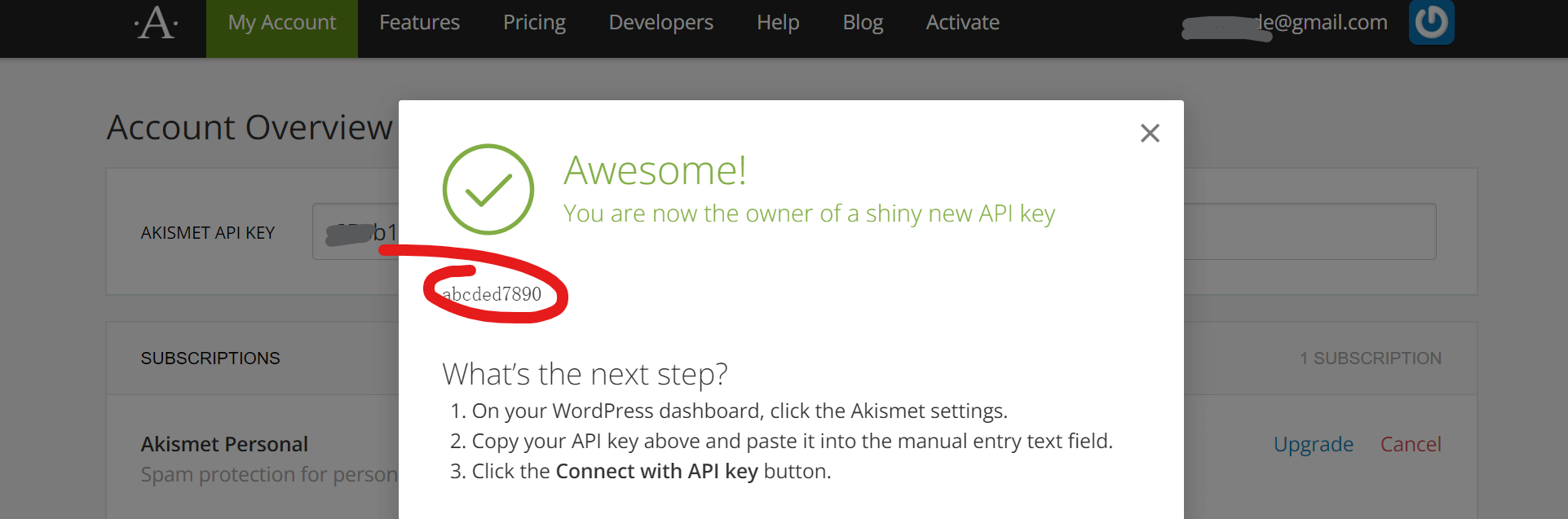
moderator:
akismet_key: your_keyTencent Cloud Text Content Safety
Refer to: Tencent Cloud Documentation
After enabling "Text Content Safety", add a Secret with permissions in "Access Management" - "API Key Management", and fill in the configuration:
moderator:
tencent:
enabled: true
secret_id: ''
secret_key: ''
region: ap-guangzhouAlibaba Cloud Content Safety
Refer to: Alibaba Cloud Documentation
After enabling "Alibaba Cloud Content Safety", create an Access Key in the Alibaba Cloud backend and fill in the configuration:
moderator:
aliyun:
enabled: true
access_key_id: ''
access_key_secret: ''
region: cn-shanghaiKeyword Library Filtering
If you prefer not to rely on remote APIs, you can configure and import keyword files locally to let Artalk detect spam comments based on keywords:
moderator:
keywords:
enabled: true
pending: false # Set to pending review if matched
files: # Support multiple keyword files
- ./data/keyword_1.txt
file_sep: "\n" # Keyword file content separator
replace_to: 'x' # Replacement character- pending: Whether to set the comment to pending review status upon successful match.
- files: Keyword files. Multiple files are allowed, and Artalk will merge the keyword libraries upon startup.
- file_sep: Keyword file content separator. For example, if each line in the file contains a keyword, set this item to
\n. - replace_to: Replacement character. For example, if this item is set to
x, you can setpendingtofalse, allowing the comment to pass review automatically, but the matched keywords will be replaced withx, resulting infxxkorxxxx.
Note: It is recommended not to use * asterisk as replace_to because it conflicts with the Markdown bold syntax.
Using Captcha
You can enable Artalk's captcha feature, supporting image and slider captchas, refer here.
 qwqcode
qwqcode